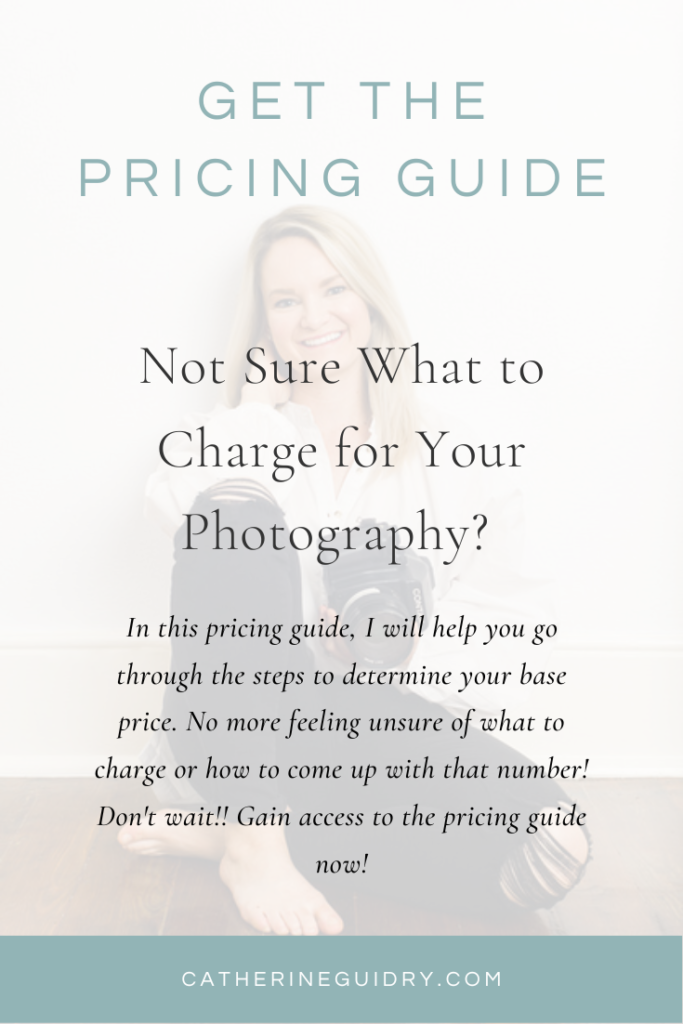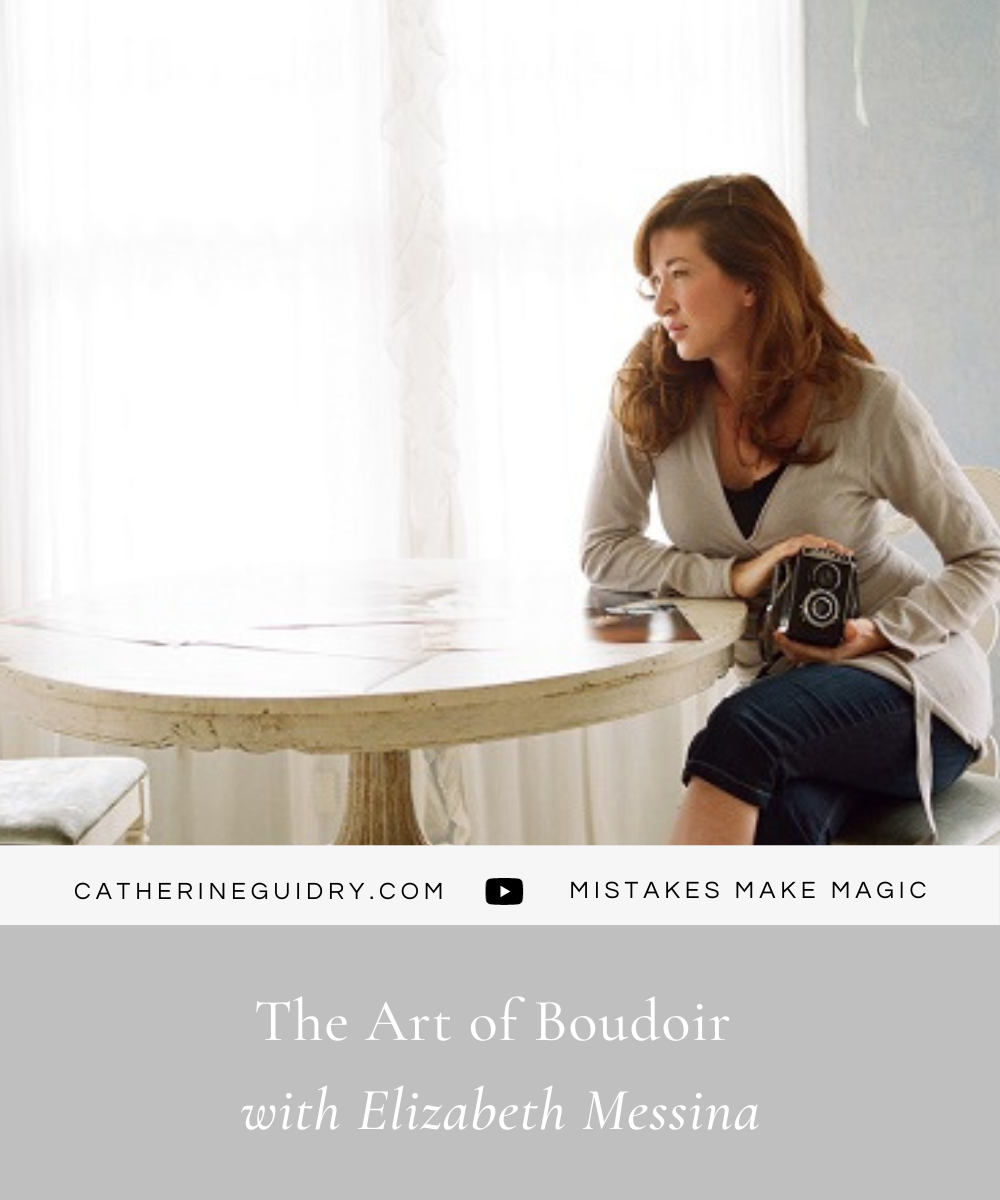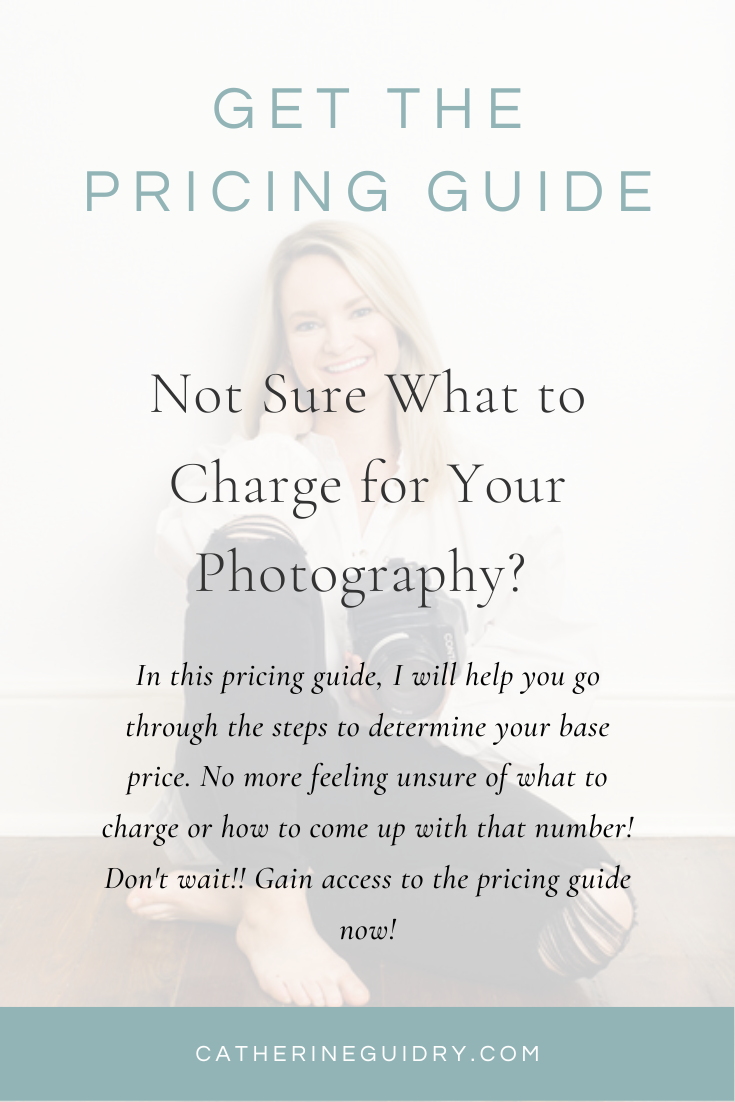This is a BIG part of the business. You prep, show up, and take the images… and then what? That’s the question we’re answering today!
I’ve heard so many horror stories of what happens on the back-end, not just right after the wedding, but down the road.
So how DO you organize and backup your wedding photos? Let’s break it down!
1. Outline Your Process in the Contract
The client should have an outline in the contract of how long you’ll be keeping their photos after the wedding. You should explain clearly exactly what you’re responsible for.
Example: Our contract states we deliver the images to the client 6-8 weeks after the event, and then we archive the images for one year.
If you need a wedding contract, portrait contract, or both, feel free to grab ours from our education shop – but regardless, you definitely want this clause in whatever contract you use.
2. Use Online Gallery Hosting
When considering how to organize photography, we knew an online gallery system was the way to go. We’ve recently started using an online gallery system called Pic-Time to host our images. If you’re interested in using Pic-Time, you can use the affiliate code 634klw to get one free month.
One of the really cool features of Pic-Time is that you can opt for your clients to add on a year (or two, or however many they want) to keep their cloud backup system. Their gallery is usually up for one year, but Pic-Time will email them leading up to the one year mark to ask if they want to extend their gallery for a fee.
As the photographers, we do receive a portion of this fee. Pic-Time will give you a recommended amount to receive, and you can adjust it as you see fit.
Every now and then, I’ll have a client reach out after their gallery has expired and ask their gallery to be put back online. We usually charge a reactivation fee that’s equivalent to one year of hosting. That will give them another year of it being online, and they can certainly extend that if they want. It’s a win-win!
3. Decide How Long You’ll Keep Raw Images
Once the images have been delivered to the client inside of Pic-Time, we always backup our images to Zenfolio. Additionally, we keep the raw files on our hard drive for about 6 months.
Why? Usually, if a client wants something re-edited or has any questions, they’ll reach out to you within that time frame. If you want to be extra safe, you can keep it for a year, but 6 months is a good timeline for raw files.
You can choose to keep your hard drives or have unlimited Dropbox space, but that can get expensive. So part of our process of how to organize photography is to delete our raw images and keep the edited ones.
If you’re interested in trying out Zenfolio, here’s an affiliate link for 30% off.
4. Have Two Backup Systems
The reason why we have two different online systems is because Pic-Time and Zenfolio backup their systems to two separate backup hubs.
In my mind, I loved the idea of having BOTH Zenfolio AND Pic-Time. Here’s why:
Zenfolio
In addition to their great rate and ability to upload video (which you can’t do on Pic-Time), they have an app for your phone. This makes downloading to your phone and uploading to social media super easy.
Pic-Time
Pic-Time creates a great user experience. It’s very clean, minimal, and beautiful for clients. It has an attractive cart system that clients can use (Zenfolio has this too, but it takes a while to make it look good).
Favoriting images is also very easy in Pic-Time. If you process albums and book orders for your clients, you can see their favorites in Pic-Time and create products from that.
The only downside of Pic-Time is that sometimes the password system is confusing, and clients can get locked out. If clients ever have a lot of trouble with this system, I do use Zenfolio as a backup for them.
What About Dropbox?
Although you can share images with clients via Dropbox, I do believe that it’s now an expectation to have a gallery system. There’s a TON of them out there other than just Zenfolio and Pic-Time. Do your research and find the one that works best for you, but I highly recommend having a gallery system.
Gallery systems allow clients to:
- Share images quickly and easily
- Download photos as digital images
- Make print orders without contacting the photographer
- Order your products without in-person sales meetings (great if you’re busy, far away, or have young children at home!)
5. Never Use CDs and USBs
When considering how to organize photography, the thing I DO NOT recommend is using CDs and USBs. I’m not sure if anyone uses CDs anymore – I used them when I first started my photography business! – but what I found was that 3-5 years after delivering USBs, clients would circle back to us and say their USB would no longer work.
If something ever happened to me or the business, it was important to me that the clients have the images they paid for! To combat this, we eliminated USBs altogether and decided to focus on the cloud system only. This has fixed these issues, and the images will be good for years to come!
Is Your Pricing Up-to-Date?
Part of being organized in your business is having solid pricing. Do you ever struggle to price your products? Do you use other people’s pricing without really being sure WHY or if those prices are right for you? 😓
You can grab our 1-hour Intensive on Profitable Pricing to increase your bottom line and become more profitable, all while better serving your clients.
You can also grab our Pricing Guide freebie to learn how to create your base prices.
I created my Pricing Guide to help you:
- Understand the WHY behind your base prices
- Decide what to charge for your photography
- Cover your expenses to remain profitable and sustainable
Check it out below ⤵️