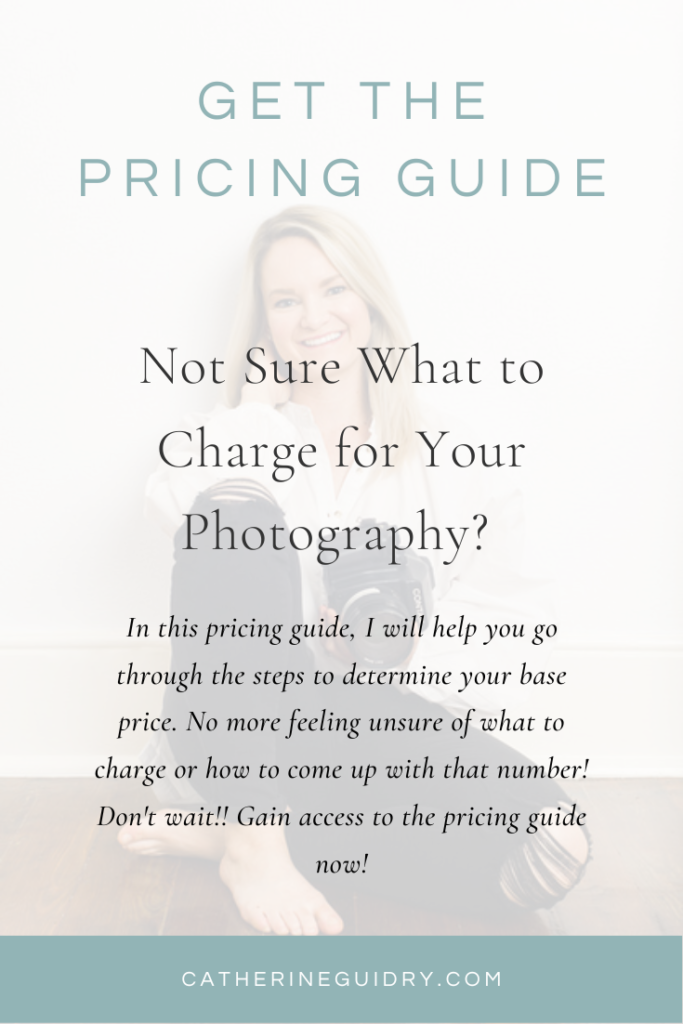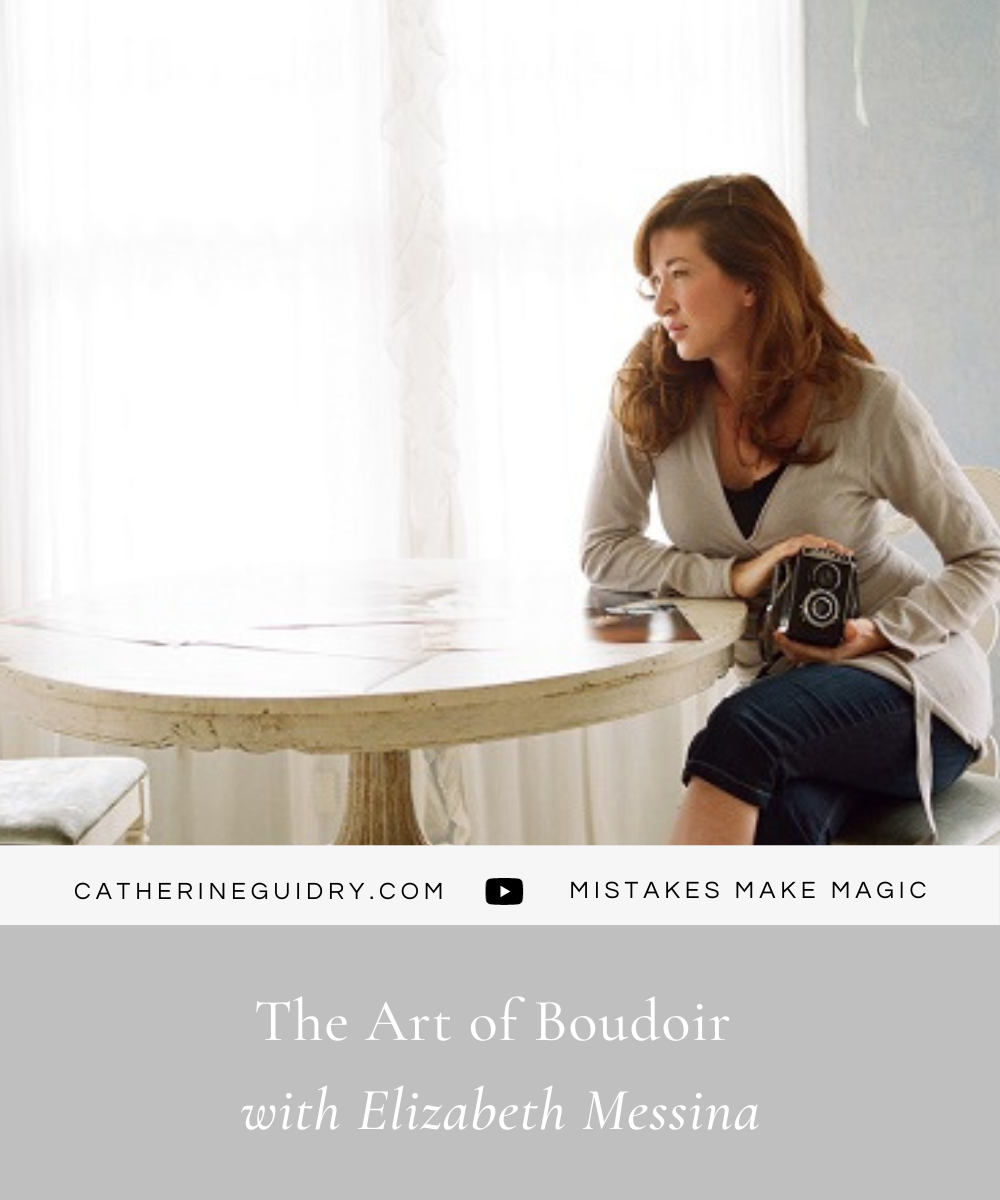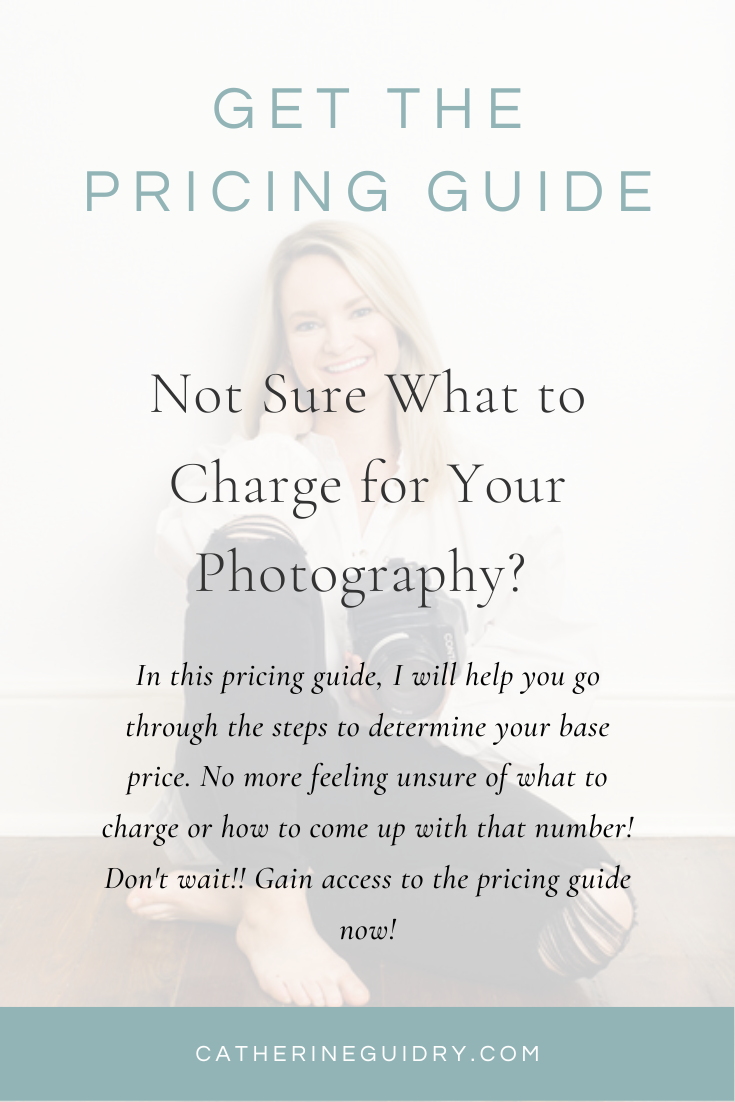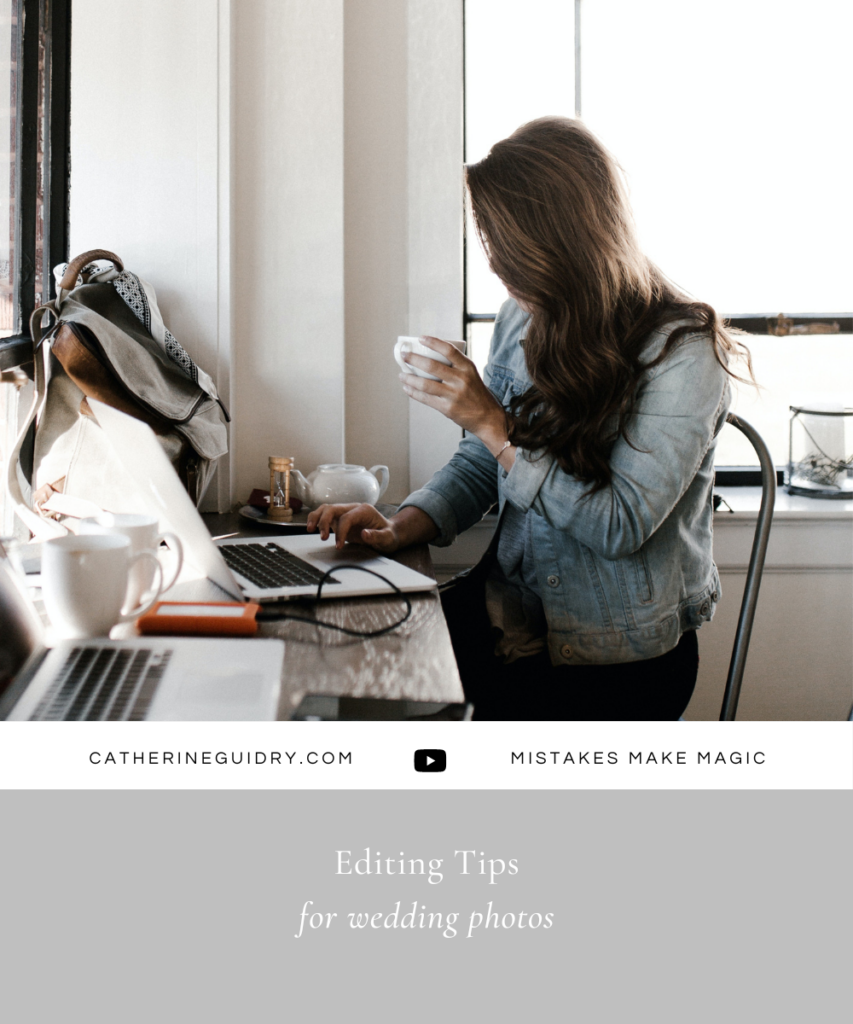
When I speak with other photographers, I commonly hear that editing is their LEAST favorite part of the job. It doesn’t HAVE to be, though!
I am going to share tips for shooting images, editing software that I LOVE, how we do our post processing, and things to do and not do when editing!
1. The Camera
Before we can really get into editing, we have to talk about the camera. In addition to having a fabulous camera that takes amazing images, comes with ALL the greatest lenses and accessories that you have spent HOURS researching, I want to make sure that you know one very important thing!
📷 ALWAYS shoot in RAW!
You will have a lot more editing capabilities and information in RAW files. If you shoot in anything other than RAW, it will be difficult to edit the quality and color of the photos.
📷Make sure that you are really honing on the lenses, settings, and what makes your images feel unique to you! For example, I really enjoy shooting on my Nikon z62 with my 50 1.2 Nikkor lense at 1.2. I even use this for large parties and weddings, because I know that if I back up enough, my images will still come out sharp and good.
📷Make sure that you know your focal length (do you like to shoot up close or far away?
📷Try to get as many things in your camera as possible.
📷 Don’t be afraid to take your images in a couple of different ways. If you aren’t sure about the lighting, take the photo in natural light and then pop your speed light on and take the image again.
📷 REMEMBER that you can never go back, so don’t be afraid to try some things, take options, and then choose the one you like best during post processing.
All of these things really do have an impact on your final project.
2. Choosing the Right Software
Software can really help us in our post processing journey. I am going to share with you the software programs that have really helped me out in my business.
📷 Culling: I have a system (that you can learn about at www.catgeducation.com) where we upload images and back them up. I pass my images on to someone who helps me cull. They are trained and understand the stories that I like to tell with my images. Once they are culled (pared down), I upload the images into Lightroom.
📷 Lightroom is my preferred software for processing a lot of images at one time. The Lightroom images are then run through Imagine.
📷 Imagine is the Artificial Intelligence (AI) software that we use to edit our images. It is a GAME CHANGER and has saved us so much time. We run our images through Imagine, which is based on our profile (which is based on our edited images – so you will need some edited images to upload into your portfolio). Then we can bring it back into Lightroom and treat those images in a lighter edit since they have already had the bulk of editing done through the AI software.
📷 Photoshop is something that I think is important to know. There are tools (such as the spot and patch tool) that will allow you to tweak things that might stand out or be very distracting for you in your final imagery. This is not something that we use for every image. I used it in the beginning of my career, but once I moved into Lightroom and realized how much of a time saver it was to edit a lot of images, I switched over. Lightroom has evolved in so many ways, including pairing with imagine. They have recently come out with a de-noise feature that takes images with a lot of grain and smoothes them out.
📷 Photoshop Beta Artificial Intelligence Software is something that we have recently been experimenting with. You can do so much with this program, but be careful that you are not using it in an unauthentic way that can change the story. I would use this to extend a backdrop or finish an image so that it looks complete.
I am very happy with Adobe Lightroom and, if you haven’t already, I highly recommend that you sign up for the Adobe Suite that has Lightroom and Photoshop so that you can use those editing tools.
3. Crop and Straighten
We do crop and straighten images when we edit (this is included in our contract, which we sell online at www.catgeducation.com).
📷 This is a real part of the final product looking its absolute best and it should not be overlooked. When we crop, we try to eliminate any distractions in the edge of the photo and ones that are irrelevant. Sometimes we move it from a vertical to horizontal photo and crop in on parts of the photo that we want to highlight. Straightening in general makes a big difference.
📷 Imagine does have an AI to help with editing, but you are still going to want to review them and make sure that the straightening and cropping done and what is being shown and highlighted in the images really makes sense and tells the story that you want to tell.
4. Color Correction
Color correction is a journey. As your style grows and you learn what you, as an artist, do and do not like, you will grow and perfect color correction.
📷 Shooting film was what really helped me learn about color correction. In 2014, I picked up the Contact 645 and learned from Jose Via (through a workshop) how to shoot in film. I shot on Fuji 400 medium format film for years. I would duplicate and match my digital to my film, which really helped me learn how to get the colors I was looking for.
📷 Now, there are tons of presets that can help you achieve a more film-like look. I have had great experiences with some of the presets, but there isn’t one that I just absolutely love and stick to.
Our final edit is based upon our most used settings and what works for our business, but if you feel like you really need help, definitely search around and find the presets that work well for your images, location, and look best to your eye.
📷 I highly suggest picking up a film camera and testing out some different film spots. It really pushed my business and portfolio to the next level. I feel that I am a much better photographer from having that experience.
5. Editing Do’s
📷 Take things out of the images that are distracting (like exit signs). It is part of our job to “see” these things and make our images as close to perfect as possible.
📷 Be careful about sharing RAW unedited photos with people. My answer is NO when someone asks for my raw images. If you share your RAW, unedited photos, then the job is not complete. Stand firm in your art and what you want to represent you after it goes out the door. Sometimes people will ask for these images to save money, but then they may post this image and give you the credit, making you feel insecure about the image that you did not complete.
📷 In reference to sharing RAW, unedited photos, try to educate your clients that they should not be editing or altering your final images, and if they do, please do not give you credit for those extra edits. You do not want people confusing their edits with your work.
📷 Since we do ultimately want credit, educate your clients on the types of edits that you do and let them know that if they have any questions they can go to you first.
6. Editing Don’ts
📷 Do not remove people from images, do head saps, liquefying, or anything that involves the use of fine-tuned photoshop tools (without a fee). If you do have a client that asks for these types of edits, you can explain to them that you will do some complimentary images with the edits and then outsource the remaining images at a cost per image. There is a company (www.retouchup.com) that can do a ton of things if the clients do have specific requests.
Have them send you their image list, put a quote together, and make final decisions about what’s next.
When putting your quote together, be sure to compensate yourself for the time that you are putting into going back and forth with the company and uploading the images.
This is a great option so that you don’t have to tell your clients no to editing images and you are giving them options to get the edits that they want.
Editing can be so deep and there can be a lot of questions that come up. You, as the artist, have to decide how much you are and aren’t going to do in the post processing journey. I suggest that you outline those things in your contract and answer those types of questions in the initial meetings with your clients. This ensures that there are no surprises and you are all on the same page.
This is how we do things in our post processing journey and the software that we use.
If you are interested in learning how to price your base price for photography, check out the Pricing Guide below. ⤵️