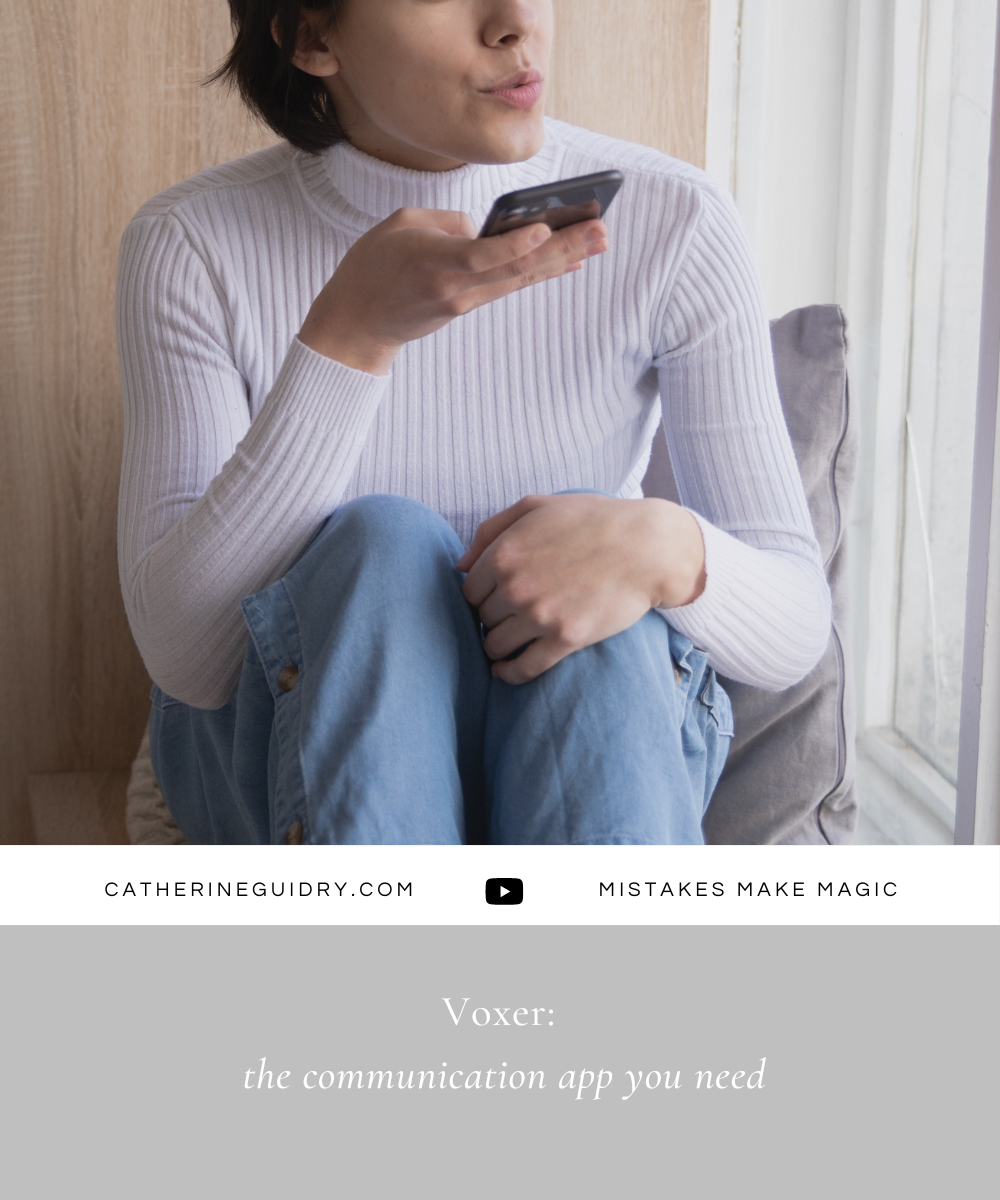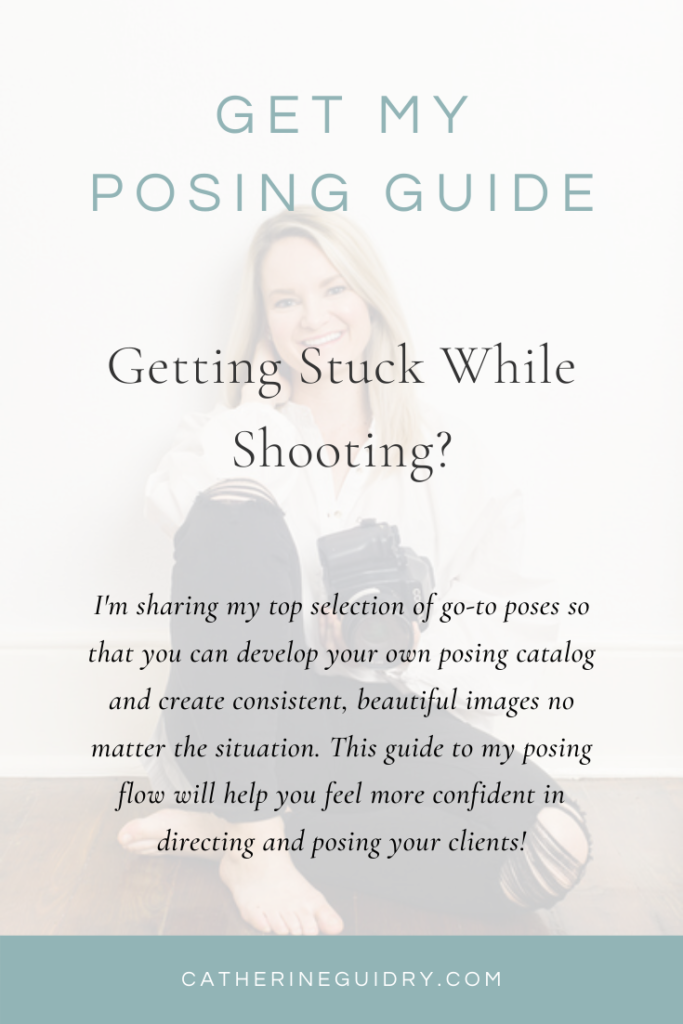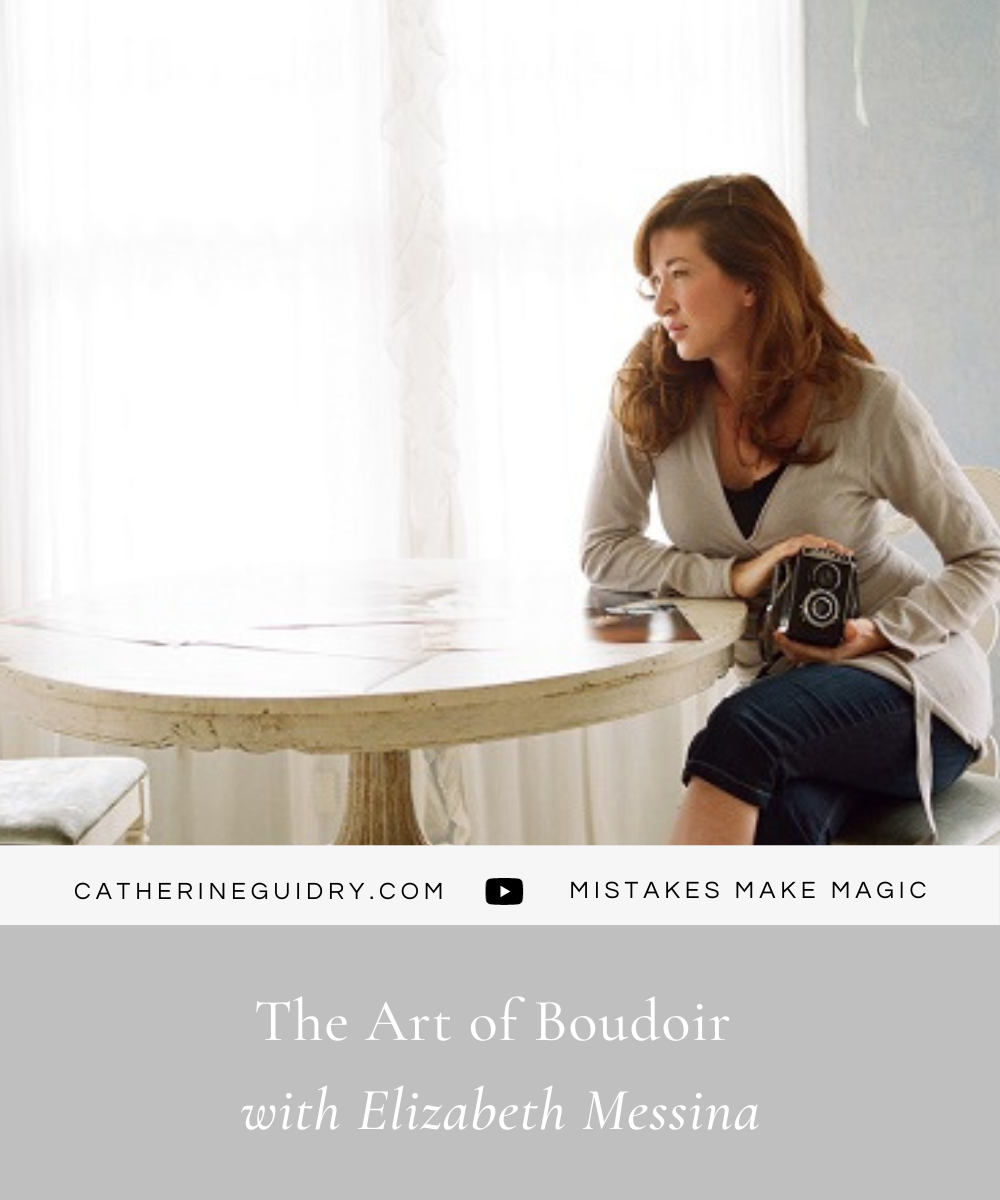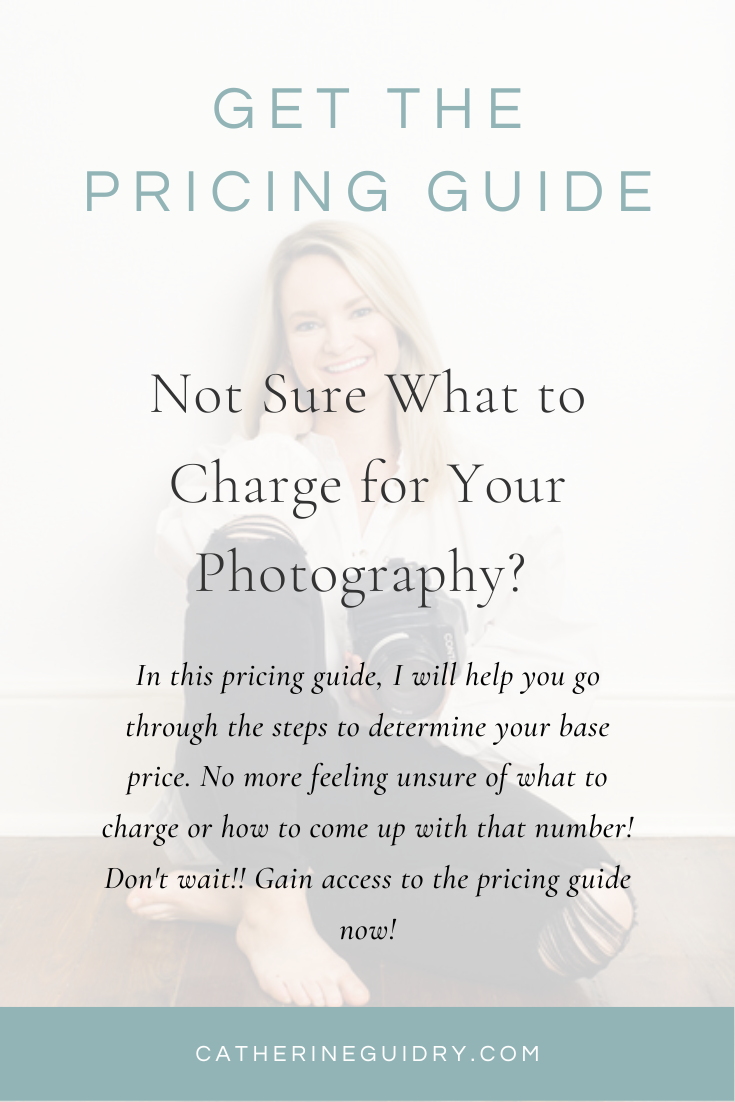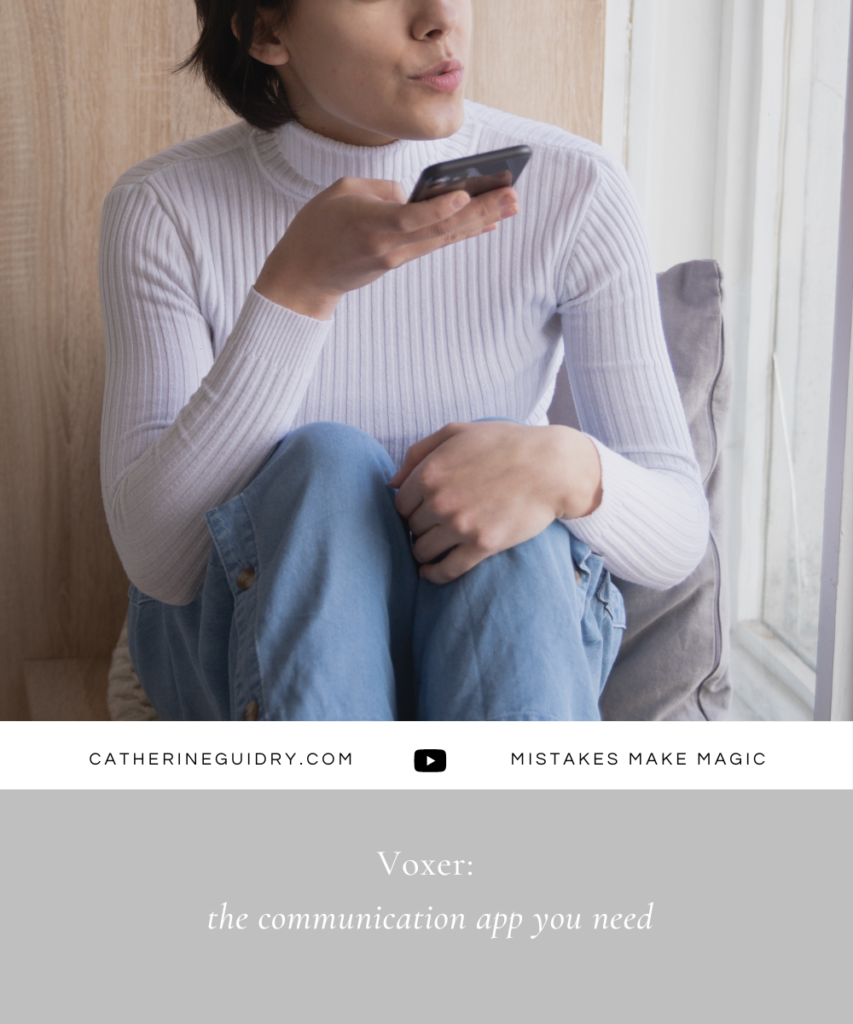
Whether you’re a business owner, a creative, or someone in the wedding photography industry, I want to share this app with you – because I KNOW you can benefit from it!
I’m in no way affiliated with Voxer, but I LOVE this app so much that I wanted to create a YouTube video about why I find it incredibly beneficial for groups. That’s how I use it currently – to communicate with a mastermind of creative professionals, and to communicate with other groups of wedding photographers. 📸
If you’re looking for an app to help you easily connect with a few people at a time, Voxer is it! ←I should also add that I am in no way affiliated with this company nor do I make a profit from sharing. I just love it and want to let others know how useful it is!!
Although you can use a paid version of the app, you can also use it completely free. The biggest difference is the paid version will allow you to recall messages if you make a mistake or the message goes on too long.
Read on for why I LOVE Voxer and how I use it in my business!
What Is Voxer?
The way I describe Voxer is as if iMessage and a walkie-talkie had a baby. It’s a walkie-talkie app that allows you to send audio messages, but you can still text the users like it’s text messaging.
Why Voxer?
You might be wondering why you should move over to Voxer, since you can do this same thing in iMessage. Trust me, I thought the same thing – but there are SO many benefits.
- It’s separate. Everything that happens in Voxer happens outside your text messages. You’re not pulling up a text message thread of 80 messages that are blended in with all your other messages – it’s almost like you’re separating business from personal.
- You can speed up playback. People listen faster than someone can talk. You can speed up (or slow down) playback up to 4x, and you cannot do this with iMessage right now.
- You can pause your recording. I don’t know if you’ve ever been recording an audio message for someone and a call comes through and it gets cut off… UGH. That’s one of my biggest pet peeves. In Voxer, if you tap your walkie talkie button, if a call comes through, it stops the recording instead of deleting. Your friends can still hear it!
- You can pause, rewind, and fast forward through messages. I can’t tell you the number of times I’ve been listening to a message and had to stop because a call came through. When I come back, I can press play and pick up where I left off!
- You can send videos and photos just like in iMessage – both live and uploaded from your phone.
Great for Big Groups
Because the groups I’m in on Voxer are usually bigger than a couple of people, I might open up the app and see 12 audio messages waiting for me in the group. That might seem overwhelming – but the way Voxer plays them back is really cool.
If those audio messages are from different people, Voxer will play the messages continuously. Say there was a topic of conversation and people were volleying back and forth on audio. I can press play on the first message, and Voxer will go back and forth to every single member as they were speaking in the group, and I don’t have to touch my phone.
In fact, I can sit my phone down and work, and it plays it like a podcast. It is the COOLEST thing! Then, when all the messages have played, I can tap to talk and contribute to the conversation. 🗣️
When you’re talking, it lights up green, and when people are listening, you can see they’re listening… and they can give real-time text replies as they’re listening! It’s almost like we’re on the phone. It’s just so neat!
Pros for Long Messages
If someone is leaving a long message – say, 8 to 10 minutes long – you can swipe up on the app, and it won’t stop the audio. When they’re talking, you can still hear them and do other things on your phone.
If you’ve ever used the audio files on iMessage, you know that you cannot close out the iMessage app without closing out of the audio file. If a call comes through, you have to start over from the beginning. That’s pretty frustrating. 😒
Messages from Myself
Finally, I really like to use Voxer for myself. I have a thread open to myself only, and I take audio notes inside of Voxer if I have a thought or idea I need to record. Then, I can go back and listen to it after the fact. It’s almost like an audio diary!
Voxer has been amazing and SO much faster for collaborations and conversations. Now that I’m a mom, I feel like time has really become slim. I have to be much more efficient with things, but I still want to enjoy these beautiful conversations happening with groups, masterminds, photographers, and other people in the industry. I hope you check this app out, especially if you’re a photographer looking to level up in your business!
Your Next Steps
If the next thing you need to collaborate on with a team is a wedding day timeline, you can’t forget the shot list. Snag my list of the best go-to poses for the wedding day!
Do you ever feel stuck or nervous trying to come up with poses on the spot? Or maybe you use the same poses over and over and need something new?
I’ve been there… and now I’m sharing what I’ve learned to help you! My Posing Guide below will allow you to:
- Build confidence so your clients know EXACTLY what to do
- Have “go-to” poses to create consistent, strong images
- Never feel stuck or on-the-spot – you’ll have a posing flow!
Check out the Posing Guide below. ⤵️