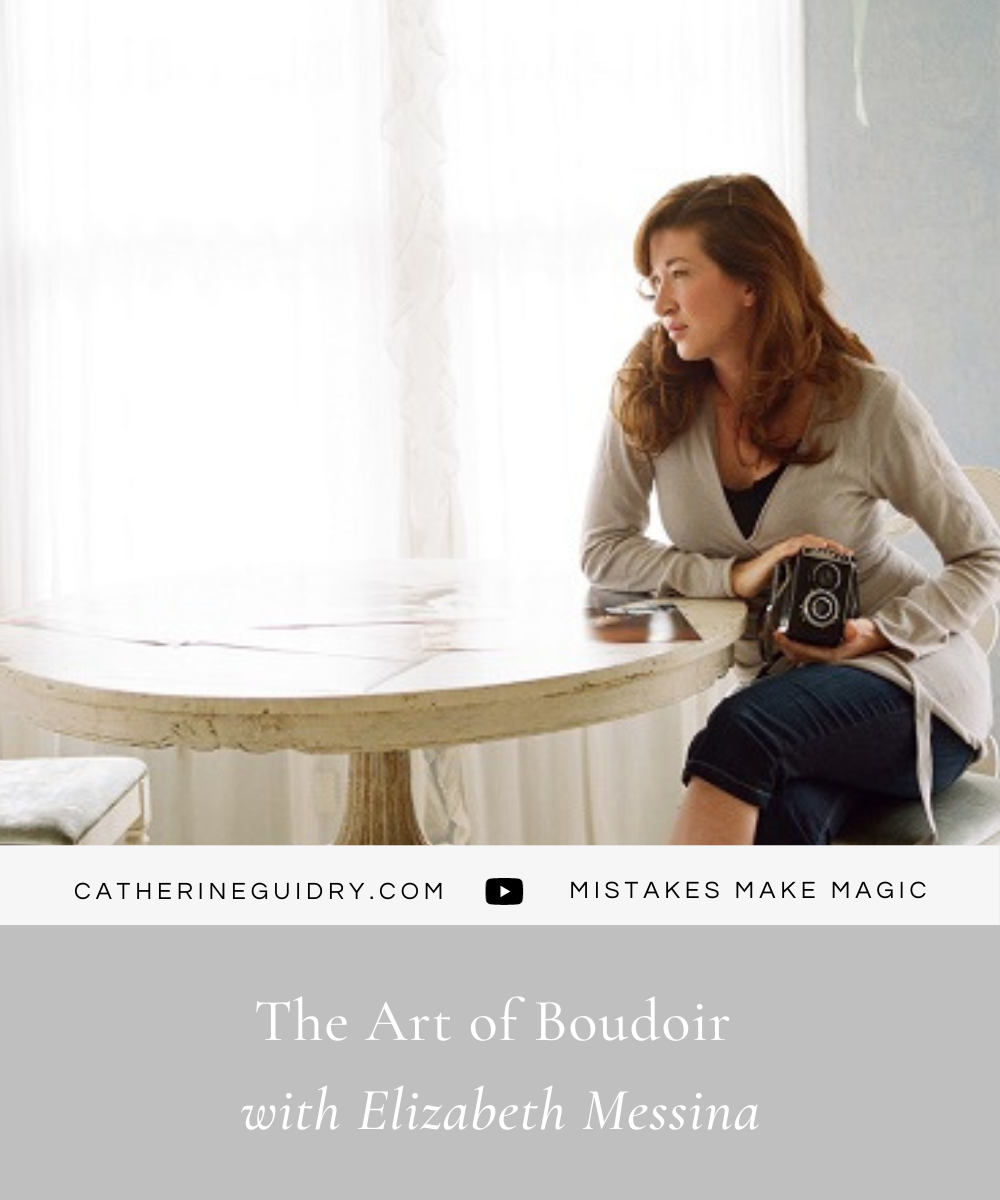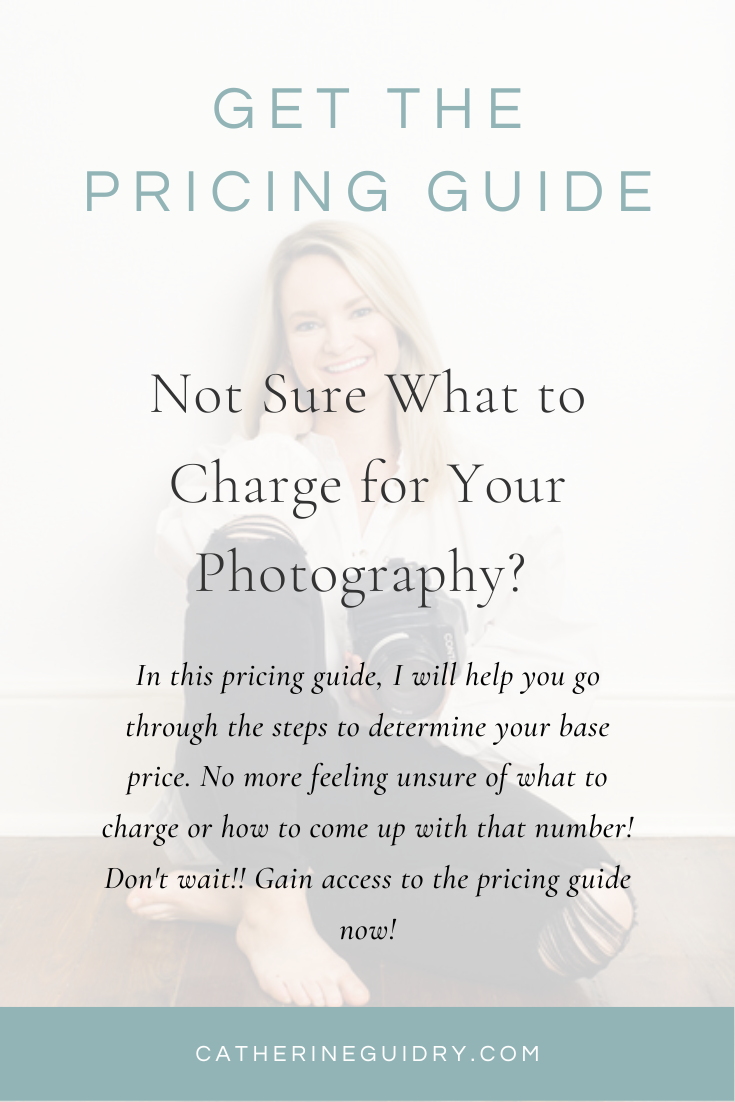My brother, Dr. David Guidry is the owner of the local Orthodontics office Acadian Orthodontics where they specialize in Invisalign and Teeth Straightening! Because I am a photographer for a living, David asked me to help him with choosing a camera setup for his patients.
A few things to note that are important for this purchase are :
- Durability: Many of his staff members will be using this camera so we want it to be durable and withstand bumping and at the worst…dropping.
- Ease of Use: Once the camera is set, we want it to be easy to use. So at the most, one change of function to brighten or darken the photo. We are planning to use the camera in live view mode and only adjust the ISO to brighten and darken the image.
- Light Weight: Often times, the staff member is holding a mirror or other piece of equipment in one hand which leaves only one hand to hold the camera. The camera needs to be easy to grip as well as light weight.
- Affordable: Then there is the budget. Yes there are TONS of options out there for cameras. But I was searching for something that can give you the best bang for your buck!
I am a professional photographer that has used ONLY Nikon gear for the past 10 years so I started with this brand. The combo that I came up with is either the D3300 Kit (I was unable to find a D3300 new of just the body <–do not use the kit lens for this ortho application) or the D5500 (BODY ONLY) paired with a 40mm Macro Lens and Ring Flash.
This is the Nikon 5500 Camera Body:
This is the Nikkor 40mm Micro 2.8G Lens:
And this is the Ring Flash with Adapters for this Setup:
And do not forget the Memory Card (it is not included in the camera set)! This one I picked specifically due to its write speed! You do not want patients sitting in the chair with their mouth open for too long as you wait for the camera to buffer
You may need just a bit of help from the manual when setting up the camera. Once received I recommend setting the camera to 1/125 at f/11 flash at 1/2 power and adjusting the ISO from there! Once it’s set you shouldn’t have to adjust more than the ISO. The great thing about this particular setup is it’s ability to take both close up photos of the teeth as well as profile photos of the face. I hope you have found this article helpful!
Catherine
(Affiliate links are contained in this post)